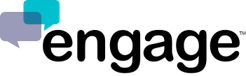Engage Chrome Plug-in
Question: What is the Engage Chrome Plugin?
Answer: A plug-in built by Engage that you can install on your Chrome Browser?
Question: Why should I use the Engage Chrome Plugin?
Answer: The purpose of this plugin is to detect system idle events. With the plugin installed, if you have “auto-away” set in your Engage Dashboard settings, Engage will be able to detect if you are interacting with your computer (keystrokes, mousepad, mouse movements, touchscreen) and if we detect you are not interacting (idle) with your device for a pre-set amount of time (say 1 minute for example) Engage will automatically set you to “Away” status. As soon as we detect new interactivity with your device, you will be automatically set as “Online”. The purpose for this functionality is to allow you to leave your device without logging out (e.g. running away to a meeting or the bathroom) and then automatically logging you back in upon interacting with your device.
Question: What other features does it offer?
Answer: The Engage Chrome Plugin alerts you with a sound and pop up window (not a notification window) that a new incoming chat has arrived. This is a very apparent call to action to a new incoming chat.
Question: How do I install the Chrome Plugin?
Answer: You will find a notice and link for the plugin on the dashboard login page. Follow that to install the plugin. NOTE: If you visit https://dashboard.engage.co while in the Chrome browser and you DO NOT see a link to install the plugin, that means the plugin has already been installed in your Chrome Browser.
Question: How do I find the actual plugin in Chrome to learn more or to see if it's installed?
Answer: https://chrome.google.com/webstore/detail/engage-helper/olaeiifidkbkhckfbjmjdibbenpagnan