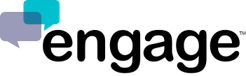Live Links
With Engage, it is easy to create a dynamic link that will send customers to the next available agent. For example, this link will automatically forward visitors to an Engage team member who is online and ready to chat. If multiple agents are online, the link will send the user to whichever agent has waited the longest since beginning their last chat. If no agents are online, the user will be sent to the profile of an offline agent where they can begin an email correspondence.
USE CASES:
- Publishing a single click-to-chat URL in search engine marketing (SEM) that takes the searcher to your next available chat agent
- Adding a click-to-chat option in your digital display advertising that takes the consumer to your next available chat agent
- Building call-to-action buttons on your website that will take visitors into a chat with your next available chat agent
Generating a Dynamic Link
You can generate a dynamic link in a few minutes. All you need to know is your company hash. Your company hash is a tracking code used internally at Engage to uniquely identifies your organization. If you are an administrator for your company's Engage account, you can find your company hash with these four steps.
- Log in to the Engage Dashboard
- Select Edit Account from the sidebar
- Select Widget in the account panel.
- If you have created at least one widget, select Embed Code. Your widget embed code contains your company hash.
The embed code should look something like this...
<script src="//sdk.engage.co/sdk.js"
data-company="cb15f03f140f28d81223f7b7c64e3a0d"
data-widget="dashboard"></script>
The company hash has been bolded in this example. It is the value assigned to the data-company attribute.
Once you have your company hash, create a link with the following format...
https://open.engage.co/directChat?companyHash=<YourCompanyHash>
For Engage, that link would be
https://open.engage.co/directChat?companyHash=cb15f03f140f28d81223f7b7c64e3a0d
Advanced Dynamic Links
If your Engage directory is split into categories, you can also specify which category of agents to direct users to. You will need to know the slug for the category you want to link to. The slug is usually the lowercase name of the category with dashes in place of spaces. You can confirm your category slug by visiting your directory page, selecting a category, and looking at the URL of the page. The category slug for Engage's Customer Facing Team is customer-facing-team. The URL for the directory of the customer facing team is https://directory.engage.co/engage/customer-facing-team.
Once you know the category slug, you can generate a link with the following format...
https://open.engage.co/directChat?companyHash=<YourCompanyHash>?categorySlug=<Your-Category-Slug>
If categories aren't specific enough, you can also specify a search term that will select agents by City, State, or Title. To forward users to agents from a certain city, use the following URL. Searches by City will only return agents whose location is an exact match.
https://open.engage.co/directChat?companyHash=<YourCompanyHash>&searchChat=city:<YourCity>
Searching by State will also return exact matches.
https://open.engage.co/directChat?companyHash=<YourCompanyHash>&searchChat=state:<YourState>
Searching by title can return partial matches.
https://open.engage.co/directChat?companyHash=<YourCompanyHash>&searchChat=title:<YourTitle>
In some circumstance you may need to replace the colon preceding the search term with %3A. This will ensure that your links work on older browsers.
Syndication Codes
You can also use dynamic links with syndication codes. You can combine syndication codes with categories or search keys. You must specify either a company hash or a syndication code.
https://open.engage.co/directChat?companyHash=<YourSyndicationCode>
UTM Parameters with Dynamic Links
Any parameters included in the URL besides those that are mentioned above will be appended to the URL of the destination profile. For example, the link
https://open.engage.co/directChat?companyHash=cb15f03f140f28d81223f7b7c64e3a0d&utm_source=demo-page
Might forward to
https://profile.engage.co/lieflarson?utm_source=demo-page
This can be particularly helpful if your company wants to track the referral source for individual conversations.