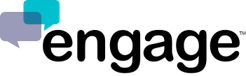SYNDICATION CODE
It is possible, with Engage technology, to "syndicate" agents from disparate organizations onto your website. For example, our client Virtuoso is a leading travel consolidator who serves several hundreds travel agency members representing over 10,000 travel advisors. In order to display/surface these travel advisors as part of a queue that shows up on virtuoso.com, they utilize Engage Syndication Code. Syndication is way to display agents who may not be under your immediate control, but are still a valuable asset to your web properties, and you would like to display them for the benefit of your visitors / prospects /customers / employees.
The syndication embed code uses the Engage SDK to embed a widget on any web page. Here are the changes you need to make to load agents via syndication code:
NOTE:
1. Do not include a company hash in the embed code, since this syndication embed is not specific to a single company.
2. Add syndicationCode to the widget options. (All the normal Engage SDK options are still available.)
Example of Syndication Code:
var engage = new EngageSDK();
engage.drawWidget({
"type": "toolbar",
"options": {
"syndicationCode": "abcdefghijklmnop",
"category": "Cruises",
"directoryTitle": "Our Cruise Experts",
"tabPlacement": "right-tab",
"onlineLabel": "Cruise Experts Online!",
"offlineLabel": "Meet Our Cruise Experts",
"labelOrientation": "flipped",
"backgroundColor": "#666",
"labelColor": "#eee",
"hideOfflineAgents": true,
"showOnlineAgentsFirst": true,
"agentOrder": "last-chat",
"showAgentLocation": true,
"agentLimit": 30,
"proactive": {
"message": "Hey there! Do you need any help?",
"delay": 1000,
"frequency": 0
}
}
});
Frequency Asked Questions:
Question: How do I get the syndicationCode I.D. issued?
Answer: Please send your request to support@engage.co A support team member at Engage will manually assign a syndication code, then in the profile_company_syndication table we have to add each profile_company_id and join it to the syndication code id in the syndication table.
Question: Can I modify the syndication code to show different agents on different web pages?
Answer: Yes. To call us specific groups of people, use the "category" function. You can also change the design and text of each widget for the specific web page you intend to display it on.
Question: Do I have to choose whether I syndicate agents or companies into the widget?
Answer: You can do both or either. Engage Syndication is designed with a "many-to-many" relationship between syndication code and companies. So, a syndication code can include multiple companies, but a company can also belong to multiple syndication.
Question: What's the value and vision behind syndication?
Answer: Engage created this to help empower organizations to display the live presence of their agents in numerous digital locations. By doing so, it helps to increase the total digital footprint of each agent. The vision is to help show agents ("humans") everywhere a visitor/prospects/customer would want to interact with an agent. Examples of where to syndicate include websites, microsites, third-party partner websites, social media sites, digital documents, digital display advertising, and even search engine results.